
For many small and medium-sized business owners in India, sending invoices remains a time-consuming and sometimes frustrating process. Traditional billing methods, such as handwritten notes, printed invoices, or manual Excel sheets, often result in delayed payments, human errors, and poor record-keeping.
Challenges of Traditional Invoice Sending
Business owners relying on manual billing often face a variety of issues:
- Physical invoices take time to prepare, deliver, and file.
- There is no way to confirm whether the invoice has been received by the customer.
- Tracking outstanding payments becomes complicated without automation.
- Misplaced or damaged invoices result in lost revenue or confusion at tax time.
Benefits of Instant Digital Invoicing
Modern digital invoicing offers several clear advantages:
- Invoices can be created and shared in seconds using a mobile device or desktop.
- Delivery through WhatsApp or email ensures faster communication and confirmation.
- Records are automatically saved for future reference and accounting.
- Payment follow-ups and reminders can be automated for better cash flow.
Overview of VyapaarKhata’s Invoicing Capabilities
VyapaarKhata is a comprehensive business management app that helps entrepreneurs manage billing, inventory, customer ledgers, and payments. One of its standout features is the ability to instantly create and send professional invoices through multiple channels—WhatsApp, email, or downloadable PDF. This flexibility allows businesses to maintain a polished image while improving efficiency and payment cycles.
Step-by-Step Guide: Sending Invoices via VyapaarKhata
The process of sending an invoice using VyapaarKhata is straightforward and user-friendly. Below is a detailed guide.
Step 1: Create an Account or Log In
To begin, download the VyapaarKhata app from the Google Play Store or Apple App Store. Once installed, register with your mobile number or email address. Complete your business profile by entering details such as your business name, GSTIN (if applicable), logo, and contact information.
Step 2: Add Customer and Product Details
Before generating invoices, ensure that your customer and product data are added to the app:
- Under the “Customers” section, input customer name, phone number, email address, and billing/shipping address.
- In the “Items” or “Products” section, list all your products or services along with their price, applicable taxes, and stock details.
Step 3: Generate the Invoice
Go to the "Create Invoice" section of the app:
- Select the customer from the existing list.
- Choose the items or services to be billed, specifying quantity, rate, and discounts if applicable.
- Add applicable taxes (GST, CGST, SGST) automatically if your account is GST-enabled.
- Include any custom notes, such as terms and conditions or special instructions.
- Review the invoice preview and make changes if necessary.
You Will Have the Formate of Invoice Below, To Get Such Attractive Invoice Sign Up and Create Invoice
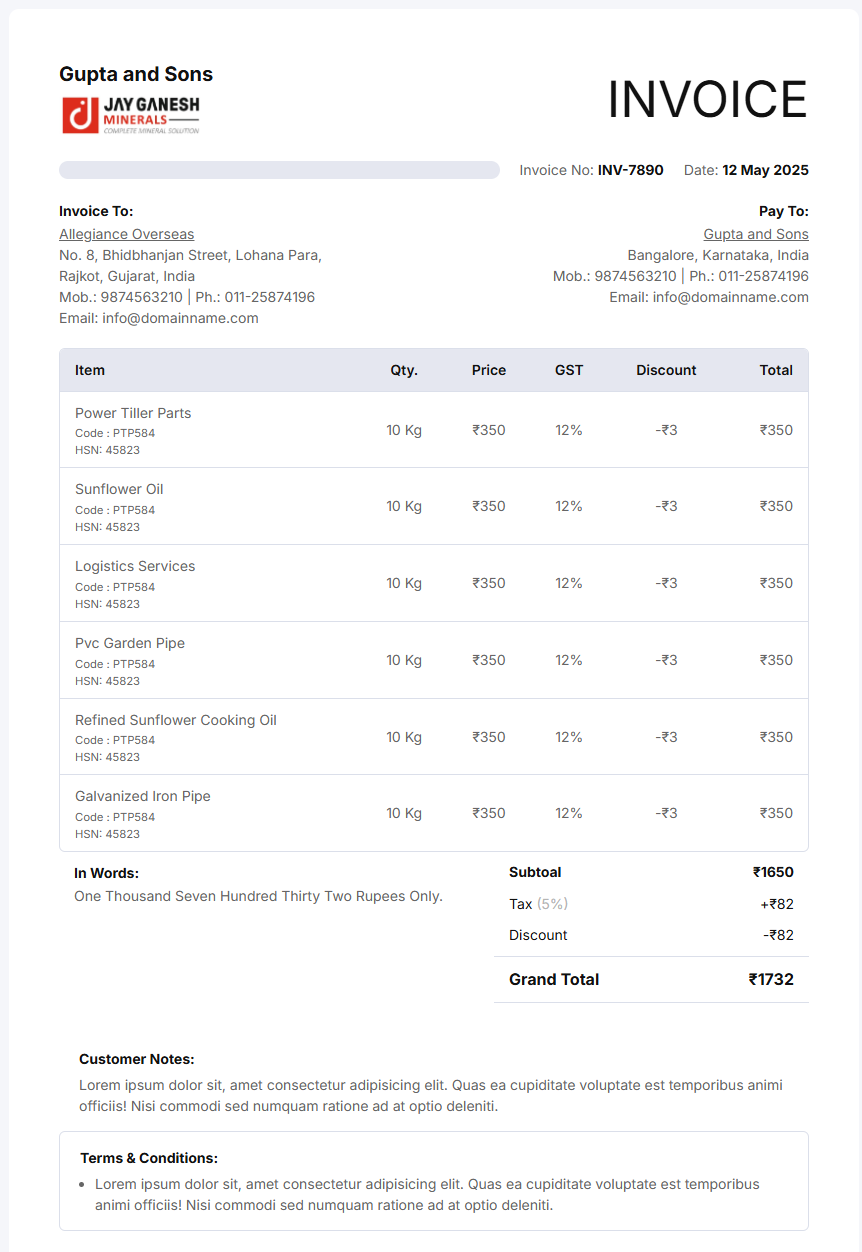
Step 4: Choose the Method of Delivery
Once the invoice is generated, you can send it using the method that best suits your customer’s preference.
Option 1: Send via WhatsApp
The app offers direct WhatsApp integration. Simply tap “Send via WhatsApp,” and the invoice PDF will be shared with your customer through the WhatsApp chat interface.
Option 2: Send via Email
If your customer prefers email communication, select the “Send via Email” option. Enter the recipient's email address, and the invoice will be sent instantly in a well-formatted PDF format.
Option 3: Download PDF for Manual Sharing
If you wish to keep a local copy or use other sharing platforms, choose the “Download PDF” option. You can then send it via Google Drive, Telegram, SMS attachment, or any other preferred method.
Benefits of Sending Invoices via VyapaarKhata
Using VyapaarKhata for digital invoicing offers multiple benefits that contribute to better business operations and financial management.
Saves Time and Effort
Invoices can be created and sent in less than a minute, reducing the administrative burden on business owners and staff.
Enhances Professionalism
Well-designed templates featuring your company logo and business information lend credibility and trustworthiness to your transactions.
Improves Tracking and Follow-Up
Each invoice is stored with a status—paid, unpaid, or overdue. The app can send automatic reminders to customers, helping reduce delays in payments.
Simplifies Record Keeping
All transactions are securely stored within the app, allowing for easy access during audits, tax filing, or business reviews. Filters and search options make retrieving past invoices effortless.
Real-Life Use Case
Consider the case of Mr. Ramesh, who owns a small electronic repair shop in Surat. Prior to using VyapaarKhata, he created handwritten bills for his clients, which were often misplaced or not legible. Tracking payments became difficult, and he spent hours at the end of each month reconciling accounts.
After switching to VyapaarKhata:
- He now sends invoices via WhatsApp within minutes of completing a service.
- Customers appreciate the clarity and format of the invoices.
- He tracks payments in real-time and receives fewer delayed payments.
- He uses the reporting feature to assess monthly income and outstanding dues without paperwork.
This real-life example illustrates how digital invoicing transforms daily business operations for the better.
Tips to Ensure Faster Payments
Here are some practical suggestions to help ensure that customers pay on time:
Set Clear Due Dates and Payment Terms
Always mention a specific due date on your invoices, along with terms such as “Due within 7 days” or “Interest applicable after due date.”
Use Branded Templates
Personalize your invoices with your business name, logo, and colors to make them easily recognizable and more professional.
Include UPI, QR Codes, or Payment Links
Make it convenient for your customers to pay by adding multiple payment options, such as a UPI QR code or a direct bank link. The easier it is to pay, the faster customers will complete the transaction.
Why Businesses Prefer VyapaarKhata
VyapaarKhata is trusted by over one million users across India. Business owners across sectors—retail, services, manufacturing, and freelancing—appreciate the app’s simplicity, affordability, and robust feature set.
Commonly Cited Benefits
- Quick onboarding with no technical expertise required
- Regular updates and improvements
- A helpful customer support team
- Data security and backup features
In today’s competitive and fast-moving business environment, having the right digital tools can significantly enhance efficiency and professionalism. VyapaarKhata empowers business owners to send invoices instantly, maintain accurate records, and encourage faster payments.
By leveraging modern invoicing tools such as WhatsApp sharing, email delivery, and downloadable PDFs, businesses can improve customer communication, reduce late payments, and stay organized.
To experience the benefits of fast, professional invoicing:
Download the VyapaarKhata app today and start invoicing for free.
