
In the competitive business landscape, a well-crafted product quotation is more than just a price list – it is a reflection of your professionalism and a crucial step in securing deals. For Indian businesses, especially SMEs, tools like VyapaarKHATA simplify the process, ensuring accuracy and compliance.
What is a Product Quotation?
A product quotation is a formal document that outlines the prices and terms for goods or services offered to a potential client. It serves to:
- Provide detailed pricing information.
- Set clear expectations regarding deliverables and timelines.
- Facilitate informed decision-making for clients.
Unlike estimates, quotations are typically binding once accepted, making accuracy paramount.
Essential Components of a Product Quotation (2025 Best Practices)
Creating a professional and client-friendly product quotation requires including all key details that reflect transparency, credibility, and completeness. Here’s a breakdown of all the critical elements your product quotation should include:
1. Business Details
Clearly display your company's full information at the top of the quotation:
- Company Name
- Registered Business Address
- GSTIN or Business Registration Number (if applicable)
- Official Email ID and Contact Number
- Company Logo for branding and professional appearance
Branding your quotation builds trust and makes your business look more professional to clients.
2. Client Details
Include the client’s full contact information to ensure it reaches the right person:
- Client Name (Individual or Company)
- Billing Address / Shipping Address
- Client’s Contact Number and Email ID
Correct client details help avoid disputes or confusion during follow-ups.
3. Quotation Number and Date
Assign a unique quotation number and mention the issue date:
- Helps in tracking quotations and referencing in future communication
- Acts as proof of timeline for pricing and validity
Use auto-generated quotation numbers if using software like VyapaarKHATA.
4. Itemized Product List
This is the core of your quotation. Clearly list:
- Product/Service Names
- Detailed Descriptions (specs, model, brand, etc.)
- Quantity and Unit of Measure
- Unit Price
- Line Total (Qty × Unit Price)
The clearer the product details, the easier for the client to evaluate your offer.
5. Taxes and Applicable Discounts
Add relevant financial details:
- GST or VAT, broken down clearly
- Trade or Seasonal Discounts, if offered
- Shipping Charges, if applicable
Clearly showing taxes builds transparency and prevents billing issues later.
6. Total Quotation Amount
After taxes and discounts, calculate the final payable amount:
- Bold and highlight the Grand Total
- Show a currency symbol (e.g., Rs / $)
This is what your client looks at first — make it clear and unambiguous.
7. Terms & Conditions
Outline all important policies, such as:
- Payment Terms (e.g., advance %, balance on delivery)
- Delivery Timeframe
- Shipping Terms (e.g., FOB, CIF, etc.)
- Warranty & Return Policy
A well-defined policy section protects both you and your customer.
8. Quotation Validity Period
Mention how long the quotation is valid:
- Common range: 15 to 30 days
- Encourages faster decision-making from the client
Including validity shows professionalism and protects you from market price fluctuations.
9. Authorized Signature / Stamp
Leave space for:
- Your company’s authorized signatory
- Client's signature, if acknowledgment is needed: Digital or physical signatures add a layer of formality and acceptance.
Use VyapaarKHATA to auto-fill many of these fields and generate PDF quotations in minutes — complete with tax calculations, branding, and email options.
Would you like a downloadable sample quotation template with these elements included?
2-Step Guide to Creating & Sending Product Quotations with VyapaarKHATA
VyapaarKHATA simplifies the process of generating and dispatching professional product quotations. Whether you're a small business owner or managing a larger enterprise, this tool streamlines your workflow, ensuring efficiency and professionalism.
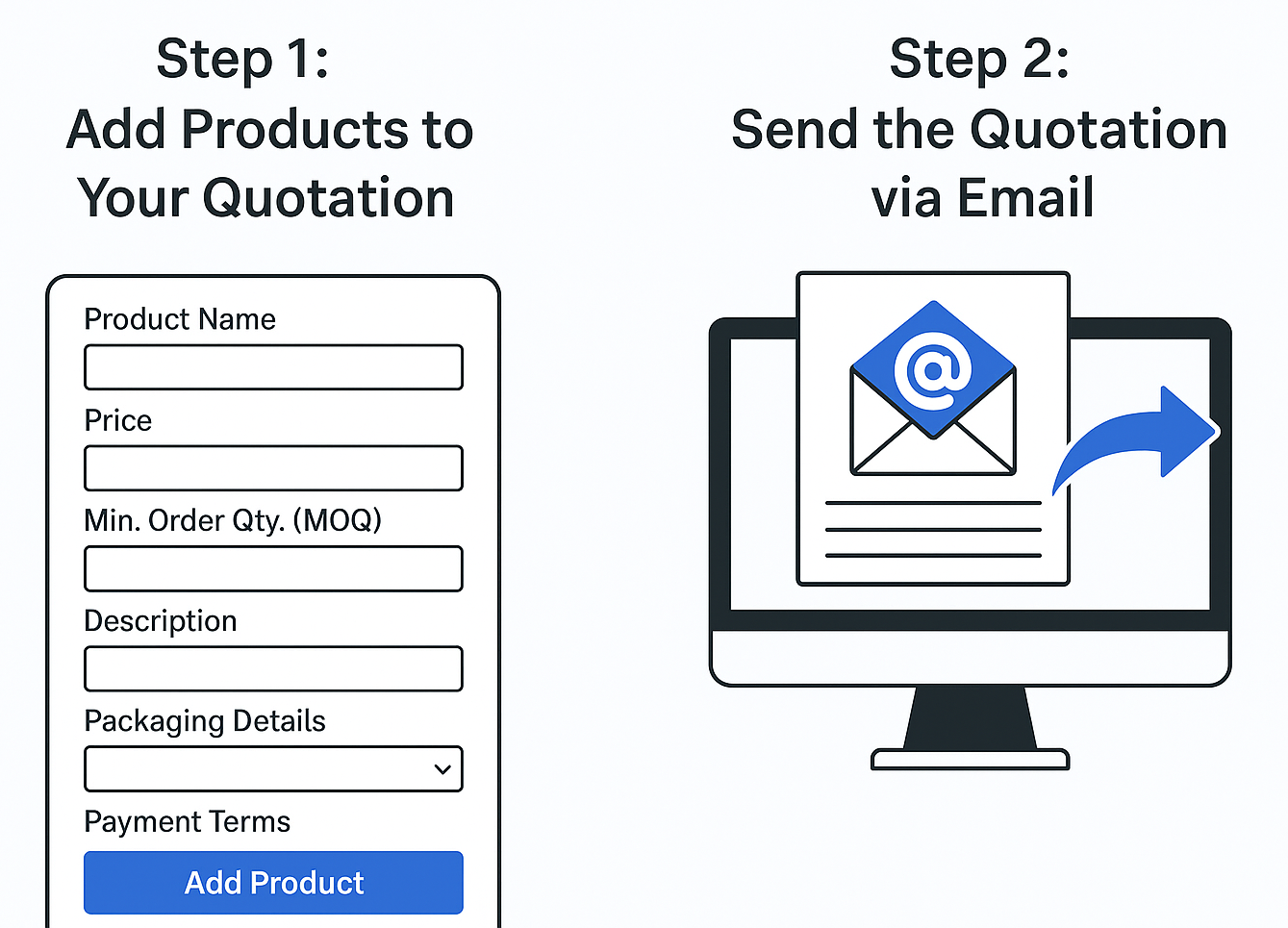
Step 1: Add Products to Your Quotation
Begin by inputting the necessary product details:
- Product Name: Clearly specify the name of the product.
- Price: Enter the unit price.
- Minimum Order Quantity (MOQ): Define the least quantity that can be ordered.
- Description: Provide a brief overview or specifications of the product.
- Packaging Details: Mention packaging specifics, such as dimensions or materials.
- Payment Terms: Outline the payment conditions, including due dates and accepted methods.
Tip: Ensure all information is accurate to prevent misunderstandings and to present a professional image.
Step 2: Send the Quotation via Email
After adding the desired products:
- Select Products: Choose the products you wish to include in the quotation.
- Initiate Sending: Click on the 'Send' option.
- Enter Recipient's Email: Input the client's email address.
- Dispatch Quotation: The system will send the quotation directly to the client's inbox.
Tip: Personalize the email message to enhance client engagement and provide a brief overview of the quotation's contents.
By following these steps, you can efficiently create and send detailed product quotations, enhancing your business's professionalism and client communication.
If you need further assistance or have questions about using VyapaarKHATA, feel free to connect with VyapaarKHATA
Best Practices for Quotation Formats
- Clarity and Simplicity: Use straightforward language to avoid confusion.
- Professional Layout: Maintain a clean and organized structure with consistent branding.
- Detailed Descriptions: Provide comprehensive details for each item or service.
- Transparent Pricing: Break down costs to show transparency.
- Consistency: Use uniform templates to build trust and recognition.
Adhering to these practices enhances the credibility of your quotations.
Using VyapaarKHATA for Creating Quotations
VyapaarKHATA offers a user-friendly platform tailored for Indian businesses to create and manage quotations efficiently. Key features include:
- Customizable Templates: Align with your branding and business needs.
- GST Compliance: Automatically calculate and include GST in your quotations.
- Easy Conversion: Convert quotations to invoices seamlessly upon client approval.
- Client Management: Store and manage client information for quick access.
Leveraging such tools streamlines your quotation process and ensures compliance with local regulations.
Sending Quotations to Clients
Methods:
- Email: Attach the quotation PDF with a personalized message.
- Messaging Apps: Share via WhatsApp or other platforms for quick communication.
- Direct Sharing: Use VyapaarKHATA's sharing features for instant delivery.
Tips for Effective Communication:
- Clear Subject Line: E.g., "Quotation for [Product/Service] – [Your Company Name]".
- Personalized Message: Address the client by name and summarize the quotation's key points.
- Prompt for Feedback: Encourage the client to reach out with questions or to proceed.
- Follow-Up: If no response is received within a few days, send a courteous reminder.
Creating precise and professional product quotations is essential for business success. By incorporating all necessary components, adhering to best practices, and utilizing tools like VyapaarKHATA, you can enhance your business's credibility and efficiency. Remember, a well-prepared quotation not only informs but also impresses, paving the way for successful client relationships.
